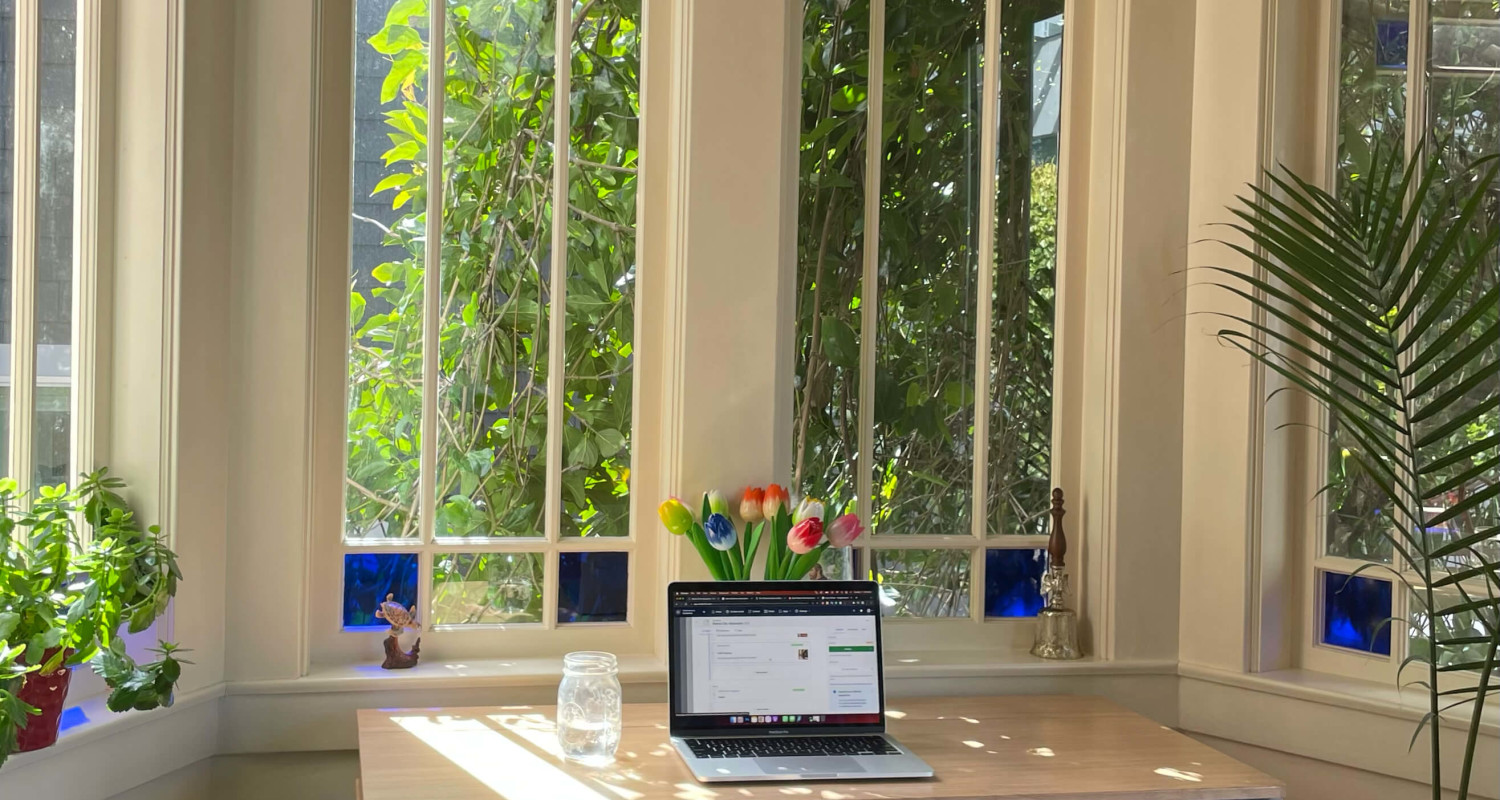
The best tools for digital nomads who work remotely in 2023
 May 14
May 14 4 min
4 minRemote work is the new normal for many, with an increasing number of workers trading their daily commutes for a digital landscape. Communicating with their teams online, adopting new ways of working and crafting a more favorable lifestyle that doesn’t strictly revolve around one location. Now, staying productive while on the road isn't just about software. It's about a whole ecosystem of tools designed to keep you motivated, focused, and performing at your peak—just like you would in your home office.
So, whether you're a full-time digital nomad, freelancer or remote worker who trades in home comforts for foreign locales a few months each year, this list is for you. The recommendations are brought to you by the fully remote team of digital nomads at SafetyWing.
Digital nomad tools
The best of digital nomadism is rooted in portability and versatility. If you're staying in an Airbnb or similar short-term accommodations, you'll realize that these spaces are engineered for relaxation rather than focused work. Most of them lack a dedicated workspace. However, with these productivity-enhancing digital nomad tools, you can turn any space into a fully equipped office. This is where the beauty of being a digital nomad comes in: you get to redefine what 'going to work' looks like for you.
Espresso - A portable second monitor that is thin and easy to travel with. If you have an iPad, consider using that as a second monitor, along with a stand.
Multi-country power adapter - Depending on your travel destination, this is necessary to bring.
iPad + keyboard - If you want to go truly minimalistic and only need to do emails, writing and calls, an iPad will be able to handle that if you get a keyboard to use with it. There are cheaper versions of the keyboard you can get online that work just fine as well.
Roost laptop stand - A collapsible, space-efficient laptop stand.
Multi-Port Hub - If you have a portable monitor and/or keyboard/mouse, you’ll likely need a multi-port hub to connect it all to your laptop.
Longer cables - Because you never know where the power outlets might be in your accommodation.
Wireless keyboard & mouse - Apple keyboards are popular because of how thin and portable they are, but this will ultimately depend on what laptop you’re using and what your role is. Having your own mouse pad is also a small luxury when traveling, and it doesn’t take up much space in your luggage.
Portable storage - If you’re a full-time digital nomad, you’ll need this extra storage for your files, in addition to cloud storage like Dropbox or Google Drive. This is especially useful for content creators & designers.
AirPods Pro - Arguably the best investment for daily video calls. Of course, you can opt for other noise-cancelling headphones too.
Webcam - It’s worth upgrading your video quality if you take a lot of Zoom calls during the week. Most high-quality webcams won’t take up much space in your luggage. There are more expensive alternatives as well but I don’t recommend investing heavily if you’re not sure your internet connection will be able to handle this video quality.
Remote work kit - A starter pack of a laptop stand, keyboard, and mouse combo designed for first-time digital nomads.
Video conference lighting - An easy way for a more professional-looking setup that won’t take up much space in your luggage.
Hotspot devices - Choose the one that best fits the country you’ll be working from and the type of work you do. A local SIM card (or global eSIM like Google Fi) can be a good enough hot spot for work unless you rely on multiple video calls a day. For more synchronous work, there are different options like Jetpack MiFi, Solis Hotspot, Airalo and TravlFi.
UPS - A handy accessory if you're working from a country with frequent power blackouts.
Laptop harness - A standing desk alternative when you're on the move.

How to decide what you actually need?
Space is a luxury when you're on the move. Therefore, it's crucial to determine what digital nomad tools you will use daily. This will help you avoid overpacking and reduce the stress of traveling to another country while working remotely.
Depending on what your role is, think about what tools you need daily in your home office. Do you need a second monitor for optimal productivity? Make sure to pack it. If you're new to remote work, consider your first trip as a test run. Identify what worked for you and what equipment you rarely reached for, and optimize your packing for your next trip.
What about your workspace area?

Embrace the uncertainty that comes with being a digital nomad. Your Airbnb or hotel might not have ergonomic furniture or adjustable desks. However, there are solutions:
Choose your accommodation wisely
If you prefer to work from your (temporary) home without anyone interrupting your workflow, make a smart choice with your accommodation. Look for accommodation pictures that show a suitable workspace. Many Airbnb hosts upgraded the workspaces in their rentals during the pandemic to accommodate remote workers. If you're in a hotel, check if they have an office space or conference rooms for guest use.
Find alternative solutions
Explore alternative working spaces like local coworking spaces or libraries. Cafes can also serve as comfortable work zones, but keep in mind that some have uncomfortable seating, slow internet connection or play loud music. Make sure to use a VPN if you’re connecting to public Wifi.
Software
While we’re here, I’ll mention a few productivity tools and apps our team has discovered in 2023. As a remote team, we use collaboration tools like Slack, Notion and Teamflow for everyday communication, so I won’t be mentioning them. I’ll leave out different project management tools, such as Trello and Asana, since they depend on your role and collaboration with team members.
Krisp - AI-based noise cancellation for your video conferencing that will make your audio better quality.
Clockwise - A new GPT-based scheduling AI.
Oasis - Record voice memos that automatically turn into scripts, texts, and emails.
tl;dv - AI-powered meeting recorder that transcribes and summarizes your calls.
Arc - This browser became popular with our design team because of its great user experience and excellent branding.
Lindy - AI personal assistant integration.
Tango - An alternative to Loom our design team has been impressed with.
Warmest - ChatGPT email assistant.
Sunsama - Digital planner.
Pomodoro - Tried and true method for time management and time tracking.
Superhuman - Upgrade your email experience.
Quillbot - Useful for writing articles, emails and messaging.
Clearscope - SEO tool that is affordable and easy to use.
FocusMate - One of the favorite tools in our team for virtual coworking.
Embracing the location-independent lifestyle
Remote work requires more than just software solutions to be successful. No matter how much you prepare, remember that adaptability is your best ally in the digital nomad lifestyle. You might face unpredictable WiFi issues, or your accommodation might be too noisy for video calls. But with an open mind, every problem transforms into an opportunity.
Despite these hiccups, remember that your productivity isn't necessarily tied to a perfectly crafted workspace. New experiences and cultures might unlock a creative outlet that your home office couldn't. Maybe you'll find that you work better in a different time zone. Treat this journey as an experiment, an adventure, an opportunity to gain new insights and experiences to share. And learn as you go.
Wondering where to work remotely from? Check out some of our digital nomad visa guides for countries like Spain, Cyprus and Dubai.

